A Correct Position In The Office Can Help Reduce Back Pain
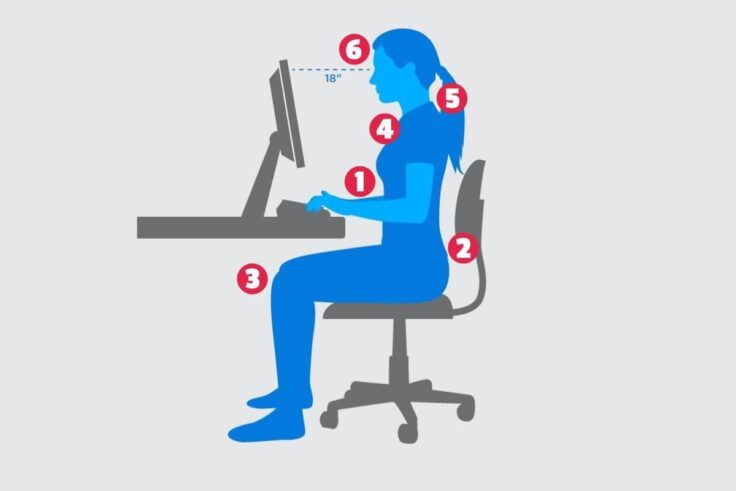
Maintaining a correct position at the work desk is really underestimated by most of us. That’s why more and more people complain of severe back pain.
A large number of hours spent at work, along with the lack of exercise in your free time is undoubtedly a recipe for pain, numbness, and a hunched back.
Many of us do not follow the correct position for our back when working in the office, out of convenience or ignorance.
So below we’ve gathered the main issues that need to be considered for the right posture.
The Correct Position In The Office
Here’s how to maintain a correct position when working in an office:
1. Elbows Inlined With The Table
Sit on the chair with your back straight and point your elbows on the seat handles and hands on the desk.
Is the elbow bent to 90°? If not, adjust the seat height. It is important for forearms to stay comfortable and straight when typing, not raised.
2. Tailbone Glued To Backseat
To keep a correct seating position and backache, the tailbone must be glued to the backseat and the lower back should be slightly arched.
The type of chair is also important. And the best chair would be one with a special bracket or seat cushions.
Most of us put big pressure on the column by placing our butt in the middle of the seat and leaning back. This is not good for our spine!
3. Legs Bent
Make sure your knees are bent at 90°, keeping your feet fully on the floor. If not, it means that the height of the seat is fitted incorrectly.
4. Shoulders Relaxed
Make sure that, with your arms on the handles of the seat, your shoulders are not tense. Your shoulders should be relaxed, and lower, not to force the column or neck, and to keep your back straight.
5. Neck And Spine Alignment
Another major cause of back and neck pain is an improper neck position. If you followed the steps above and your back is in the correct position, try to align the spine and neck.
Many people hold their necks in front, due to the distance or incorrect positioning of the monitor.
Without even realizing it, you’ll adopt a wrong posture when you walk, and then it is difficult to wean or correct this defect.
6. Eyes In The Center Of The Monitor
Now that your whole posture is correct, close your eyes, then open them. Eyes should be in the center of the monitor, otherwise, you will force the neck and back.
If the gaze falls below or above the center of the monitor, adjust the height of it.
7. Stretch Every Hour
Not only the correct position at your computer is essential to avoid pain, but how often do you get up for a few steps.
It is recommended to reserve at least 2 minutes of movement for each hour of work. You can walk around the house, or do some light exercise.
